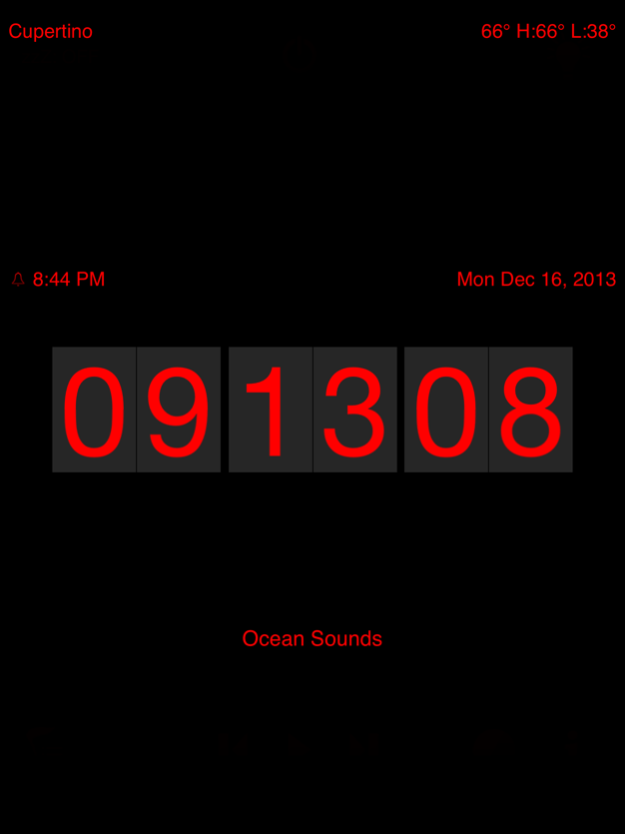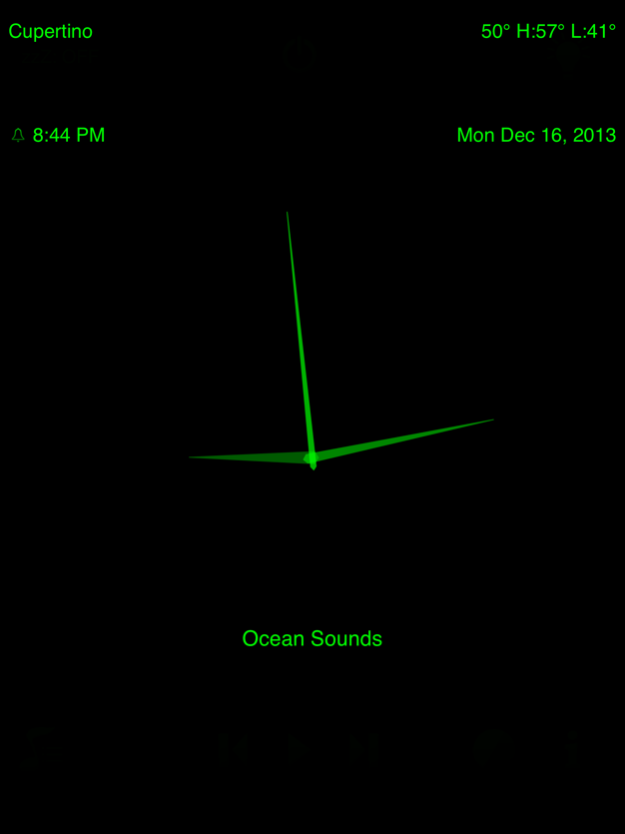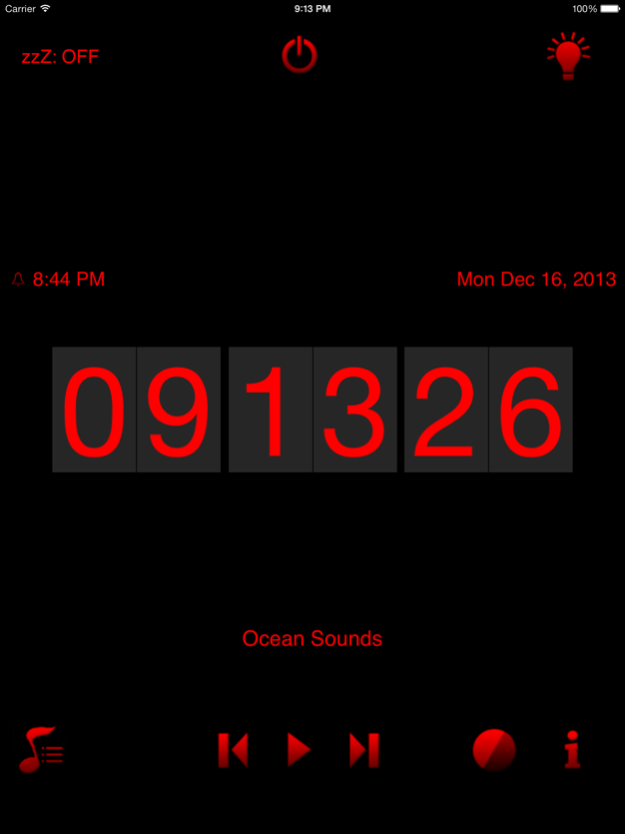Alarm Clock Music Free 1.7
Continue to app
Free Version
Publisher Description
Background iPod Music Alarm and Sleep Timer
Real Random Shuffle
Alarm fires even in background
Works with silent switch off
** This version displays advertisements, only allows 8 songs in playlist, and flashlight is disabled **
Please send any issues and feedback, Thanks!
--- Full Feature List ---
- Analog, Binary, and Digital Clock Themes
- 12 Clock Colors applied to all themes
- 17 Alarm Sounds
- Adjust brightness by swiping finger up and down
- Send Email for Support, Feedback, or Share with a friend
- 12 or 24 hour format
- Show/Hide seconds
- Select a playlist for each Alarm (4 songs in Lite version)
- Multiple alarms supported
- Shake to Snooze ON/OFF
- Tap Once to Snooze
- Tap Twice to Turn Alarm Off
- Snooze time customizable
- Vibrate ON/OFF
- Music Alarm with fade In: Wake up gently in the morning!
- Music Sleep Timer with fading out
- Alarm works with screen locked and with silent switch on
- Slide/flick left and right to change the current playing song
- Shake to toggle the flashlight (Not in Lite Version)
- Prevent Auto-Lock
- Help Guide and About section
- Snooze AND Shutoff Alarm with Volume Buttons
- Graphics Improved for Retina Display
- L.E.D. Flashlight Support (Not in Lite Version)
- Simple Local Notifications Support
- Shutoff Alarm with Volume Buttons
- Podcasts from iPod Library Supported
- Set wake up volume for each Alarm
- 10 new sounds to wake up to
- Digital Alarm Clock now fills up screen in landscape
- Background Support for Alarm Sounds and iPod Music Library
--- iOS 4.x.x NOTES ---
* Local Notifications cannot play iPod Music
* L.E.D. Flashlight will drain battery if you keep it on for an extended period.
* Support for running the alarm app in the background will drain battery faster and it is recommended to have the device plugged in to use this mode.
Jan 19, 2016
Version 1.7
This app has been updated by Apple to display the Apple Watch app icon.
- Tweaks to UI to support new device sizes
- Fix link for upgrade
- Fixes and updates to weather provider
Heads up: Next release will include IAP for removing ads and enabling pro features.
About Alarm Clock Music Free
Alarm Clock Music Free is a free app for iOS published in the System Maintenance list of apps, part of System Utilities.
The company that develops Alarm Clock Music Free is Steve Tranby. The latest version released by its developer is 1.7.
To install Alarm Clock Music Free on your iOS device, just click the green Continue To App button above to start the installation process. The app is listed on our website since 2016-01-19 and was downloaded 4 times. We have already checked if the download link is safe, however for your own protection we recommend that you scan the downloaded app with your antivirus. Your antivirus may detect the Alarm Clock Music Free as malware if the download link is broken.
How to install Alarm Clock Music Free on your iOS device:
- Click on the Continue To App button on our website. This will redirect you to the App Store.
- Once the Alarm Clock Music Free is shown in the iTunes listing of your iOS device, you can start its download and installation. Tap on the GET button to the right of the app to start downloading it.
- If you are not logged-in the iOS appstore app, you'll be prompted for your your Apple ID and/or password.
- After Alarm Clock Music Free is downloaded, you'll see an INSTALL button to the right. Tap on it to start the actual installation of the iOS app.
- Once installation is finished you can tap on the OPEN button to start it. Its icon will also be added to your device home screen.